First of all I needed to created a deployment task in ePO, which is similar to rolling out software like VirusScan, for the ones who are familiar with ePO. But than it appeared that the software is disabled by default and will only be enabled after telling it to do so. This is different from VirusScan deployment, the downside is that you need to be aware of it and have to create another client task, the upside is that Rolling Out and Enabling can each be done in phases. Luckily a proper "Getting Started Guide" is available providing a step by step guide to properly run Application Control on the endpoints.
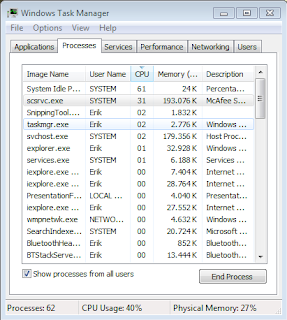
 After enabling the software it started to "Solidify" my computer, which basically means that it created the snapshot I mentioned earlier. Apparently the software requires a reboot when the scan is complete. I have checked the box that the reboot can be performed immediately, but it is also possible to disable the automatic reboot and simply wait for the user to reboot.
After enabling the software it started to "Solidify" my computer, which basically means that it created the snapshot I mentioned earlier. Apparently the software requires a reboot when the scan is complete. I have checked the box that the reboot can be performed immediately, but it is also possible to disable the automatic reboot and simply wait for the user to reboot.At this point the software is still running. SCSRVC.exe is the process which obviously is doing the job running at 30-40% CPU time. That's quite a lot but I think this just is during the Solidifying phase. Meanwhile the McAfee Agent has reported back that my computer has SolidCore installed and is currently Solidifying my system.
I have made no changes besides the enabling of the software. So all McAfee Default policies are still active. If I am correct this will lead to a working environment after reboot, onto which nothing new can be installed. It than comes down to creating the proper exceptions offcourse, because I still need to install some stuff :)

No comments:
Post a Comment