Yesterday I got so frustrated with my laptop! It was in my docking station at home and at one point it started to run at high CPU usage, like continuously 100%. I watched my task manager to find out there really wasn't one application causing this but several in turn. So I started to get worried this had something to do with Application Control, which from my point of view is basically keeping an eye on every application. So first I enabled the update mode CLI "sadmin bu" (shortcut for begin-update) with no result. Than I even disabled it alltogether, CLI "sadmin disable". This required a reboot after which high cpu usage started again, so no result as well.
I couldn't figure out what was happening, so I took out the laptop from my dock, and that was when I felt it: HEAT! It was ready to bake an egg on it... After a while of working on it outside the dock the fans did their work and it cooled down. After which the CPU usage itself also turned back to like 3%. Conclusion:
False Alarm :)
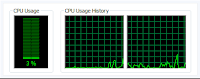
I have re-enabled it by CLI "sadmin enable" (both enable and disable require a reboot by the way). The software still hasn't let me down yet. You can imagine I am waiting for the moment I come across an issue but it still did not occur...
Back to work :)
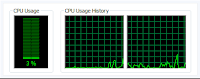

No comments:
Post a Comment